Changelog
Follow up on the latest improvements and updates.
RSS
We're excited to launch new LNS Plugins for seamless LoRaWAN integration on Thinger.io.

Now you can effortlessly connect leading network servers:
- The Things Network
- LORIOT
- ChirpStack
The Big Value:
LNS-Agnostic Uplink Processing
These new plugins standardize how uplink messages are handled, ensuring that all LoRaWAN device data is parsed and forwarded to your Thinger.io Products in the exact same format.
This makes your application entirely agnostic of the underlying LNS, simplifying development and enabling quick migration between networks!
For more documentation on LoRaWAN integration within Thinger.io platform, please visit the oficcial documentation.

Version 1.1.5 (2025-10-09)
Configuration Enhancements
-
Configurable OTA Timeout
: Added thinger-io.otaTimeout
configuration to override the OTA timeout in seconds (default: 0 = use device timeout, or 30s if not provided by device). This is especially useful for slow GSM/GPRS connections that may experience socket hang up errors with the previous 60-second fixed timeout. When set to 0, the extension will use the timeout reported by the device, allowing per-device timeout configuration.-
OTA Block Size Override
: Added thinger-io.otaBlockSize
configuration to override the device's default OTA block size in bytes (default: 0 = use device default). Useful for reducing packet size on slow or unreliable connections.Note
: Device-configurable timeout requires Arduino Library 2.41.0+In the ever-evolving landscape of IoT, the ability to integrate diverse devices and platforms easily is crucial for building robust and flexible systems.
Today, we’re excited to highlight the potential of integrating Siemens LOGO! with Thinger.io through MQTT, enabling users to take advantage of the strengths of both platforms to create powerful IoT solutions.
Siemens LOGO! is a highly versatile logic module known for its simplicity, flexibility, and reliability. Widely used in industrial automation, building control, and various other applications, Siemens LOGO! allows for easy implementation of control tasks without requiring extensive programming knowledge.
From Thinger.io we've developed the template for connecting and auto provisioning Siemens LOGO! logic modules directly with the platform, providing a non-blank start for the final configuration of the project.
The plugin provides a first step to be able to integrate a fleet of Siemens LOGO! controllers, while allowing the ad-hoc configuration that best suits the user's needs.
It provides the following settings:
- A device_informationproperty, that will be used to set the device information manually (firmware version, serial number, etc).
- A shadowproperty, that will be used to store the current state of the device.
- A siemens_logodata bucket, that will be used to store the data sent by the Siemens LOGO! controller.
- A upanddowndevice resources, to control the Siemens LOGO! controller.
- An autoprovisionrule, that will be used to create the device in the Thinger.io platform automatically.
- Basic product functionsto parse the shadow of the device and handling sending commands to the Siemens LOGO! controller.
- A preconfigured dashboardto visualize relevant data of each Siemens LOGO! controller.

🎉
New Features & Improvements in Thinger.io!
We're excited to share a new batch of powerful updates across the platform. From Flow routing and property-level permissions, to MongoDB transforms, mTLS support, and enhanced dashboard performance. Explore what’s new and how it can streamline your projects even further 👇
Added
- Products now display a graph viewof data sources and targets, helping visualize the flow configuration within the product profile.

Product Graph View
- Added property-level permissionsin products to control which device properties a project member can view or edit.

Property-level permissions on products to control access on project members.
- It is now possible to edit dashboards on individual devices(when inherited from a product). Editing can be restricted through new property permissions, allowing project owners to override the product dashboard while limiting access for end users.

Dashboards editions at device level, to override a product dashboard.
- Introduced user properties, available underProfile > Properties. These will be further integrated into other system areas such as alarms, custom forms, and automations.

User Properties under Profile > Properties.
- Added support for MongoDB Transforms, offering the same functionality previously available for InfluxDB. MongoDB now provides full parity in terms of data processing capabilities.

Data transform on MongoDB buckets backends.
- Initial support for using Device Bucketsas data sources in dashboards. Device Buckets are defined at the product level. This avoids the need to share a root bucket when sharing devices across projects.

Device Buckets are inherited from Product buckets definition.
- Introduced Group Hierarchies: you can now create nested groups and subgroups, enabling more organized asset structures.

Group Hierarchies to enable subgroups.
- Project members can now be restricted to specific groups or subgroupswithin a project.

New member permissions to restrict access to specific asset groups.
- New Flowfeature in the Product Profile, enabling the definition of customsourcesandtargets. You can now redirect data flows, for example, from a topic to an HTTP endpoint, or from a device property update to a topic. This feature deprecates the previous Endpoint, as it is much more versatile.

New Flow feature in the Product Profile

Flow configuration interface in the Product Profile, showing available target options such as Device Resource, Endpoint Call, and Product Function.
- Initial support for mTLS (mutual TLS)on MQTT devices. This feature is currently under testing in selected deployments and is not yet intended for production use. Contact us for early access or details.
- Dashboards now implement lazy-loading to avoid fetching data from all tabs until they are accessed. This significantly improves loading times on large dashboards.
Enhancements
- Support for JPG and WebPformats when selecting plugin icons in the product plugin exporter.
- Added build_dateandlicenseto the/v1/server/versionendpoint, preparing for Community On-Premise releases.
- Hide the billing link when using a Community license.
- Removed Twitter link from the menu and brand settings.
- Automatically clean up Docker user networkswhen the last plugin is uninstalled.
- Improved Docker logging by printing command responsesto the plugin logs.
- Plugin installation dialog now displays the resource IDif the name is not available.
- Added support for binary datain HTTP requests with unknown content types.
- Dashboard placeholders can now accept multiple valuesfrom a single data source.
- Dashboard functions can now access placeholders via the sharedvariable.
- Product property forms now support dates as keysandmulti-field value inputs.
- Multiple improvements to MongoDB Bucket performance and data retrieval.
- Plugin installer now correctly handles cases where only development versionsof the plugin are available.
- User sessions are now preserved for 24 hours by default. Opening Thinger.io in a new browser tab within that period will no longer trigger permission prompts.
Fixed
- Fixed public signup logicfor Community On-Premise instances.
- Fixed console access over private IPsin On-Premise deployments.
- Fixed ApexCharts not displayinginside Group Widgets.
- Fixed incorrect data typesreturned in the Server Statistics API.
- Resolved an issue where global roleswere not applied in the Console.
- Fixed missing error details in alert bannersfrom failed HTTP requests.
- Prevented database callback structures from being created on virtual devices.
- Fixed loading of HTML Widgets from public storages, regardless of access settings.
- Restored default HTTP connection timeoutto 10 minutes.
- Fixed plugin configuration: volumes and environment variableswere not applied properly.
- Fixed confirmation message not updatingafter changing the user password.
- Fixed the multiple-resource-selectormaking unnecessary API calls.
- Fixed Control Widgetnot working inside Group Widgets.
- Fixed dashboard updates from bucketsnot being reflected in real-time.
- Device status filters not working on alarm rules
Chore
- Updated Angular runtime to Angular 19, aligning with the latest development best practices.
- Upgraded ng-zorro-antdto version 19.3.1.
- Updated OpenSSLto version 3.4.1.
- Updated CMaketo version 3.31.
- Updated Boostto version 1.87.
- Updated mongocto version 1.30.1.
- Updated mongocxxto release r4.0.
- Updated Crypto++to version 2.36.0.

As we continue integrating Thinger.io with other IoT infrastructure partners, we are excited to announce our new plugin for connecting devices from the LORIOT LoRaWAN® infrastructure server to Thinger.io.
With LORIOT’s support, we’ve made it easy for users to relay device messages into Thinger.io while automating device provisioning, bucket creation, and payload decoding. This simplifies the integration process and ensures a smooth data flow between platforms.
The full installation instructions of the plugin can be found here.
New Milesight AM103 Integration
Alongside this plugin, we’re also introducing a new Product Template designed specifically for Milesight AM103 devices, ensuring perfect compatibility with LORIOT.

Checkout the Milesight A103 integration here
new
Community
Server
IOT Platform 6.4
Community Release Date:
22-01-2025.Private Servers Release Date:
29-01-2024.See complete changelog here.
Added
*
Plugin Installation Dialog
:* Support for custom volumes, enabling the mounting of custom file storages to plugins like Node-RED, FTP, etc.

Custom Volumes to be attached to Plugins
* Support for configuring custom environment variables, e.g., for enabling Node-RED projects.

Custom Environment Variables on Plugins
*
Virtual Devices
: Initial support for devices that are always connected and can fetch data from external resources (e.g., endpoints via products). Example use case: creating a weather device fetching weather data and forecasts.
Virtual Devices
*
Product Plugin Exporter
: Export products to a file storage, with options to:* Set plugin image, name, description, and version.
* Edit markdown readme with images, changelogs, etc.

New Product Plugin Exporter
*
New Event
: endpoint_call_response
, providing the result of endpoint calls.*
Billing Menu for Admins
: Added a menu item linking to the customer portal.
New Billing
*
Account Deletion
: Community users can now delete their accounts.
Community users can remove their accounts
*
Enhanced Product Profile Resources
: Resources can now target endpoints, plugins paths, call other api resources, and enable operations based on their responses.*
Experimental MongoDB Backend
:* Support for custom data retention policies for individual buckets.
* Deprecates InfluxDB for new instances.

MongoDB Backend as new
Improved
*
Default Plugin Shell
: Updated to point to /bin/sh
(used in minimal images). Configurable via the task.shell
parameter.*
Plugin Installation
: Plugins can now be installed directly from file storages, where Plugins are exported by default in the Plugin Exporter feature.*
Plugin Management Page
: Migrated to Angular with new features:* Supports reading
readme.md
and images from file storage.
New Plugin Management Page.
*
Console Component
: Updated to Angular with text search functionality.* 

New console component migrated to Angular
*
Charts
: Migrated to Angular using ng-apexcharts
, resolving several issues.*
Location Updates
: Location properties now update with the current latitude and longitude values.*
File Storage API
:* Added support for specifying storage paths using the
path
parameter.* Automatically creates parent directories when uploading a file via
PUT
if they do not exist.*
Swagger API Schema
: Improved schema definitions for better clarity and usability.Fixed
*
Bucket Operations
:* Resolved bucket writes with empty tag values.
* Fixed bucket reads not using the
project
field.*
Endpoint Calls
:* Fixed endpoint call tests not displaying
application/json
body with UTF-8 encoding in response headers.*
Plugin Environment Variables
:* Fixed creation of environment variables for plugins without default values.
* Fixed issues when adding environment variables to such plugins.
*
Project Roles
: Fixed form creation for project roles.*
Device Buckets
: Fixed an unauthorized message when a project member accesses DeviceBucket
.*
Resource Streams
: Fixed product resource streams not initializing for non-IoTMP/PROTO devices on connection.*
Dashboard
:* Fixed window titles containing placeholders.
* Fixed removal of incorrect sub-widgets in group widgets.
* Fixed missing sources in widgets within group widgets.
* Sharing a dashboard now automatically grants file storage read permissions if required (e.g., for HTML widgets).
*
Frontend API
: Fixed API resource permissions.*
Mobile App
: Fixed issues with loading HTML widgets.*
HTML Widgets
: Fixed reliance on public access to file storage.*
Project Switching
:* Admin users within a project no longer see the info page.
* Redirecting to the default state when switching projects now applies to all users.
*
Resource List
: Under some conditions, a resource list, i.e., devices, may display duplicated items.A new maintenance version release has been made for the Node-RED Plugin integration with Thinger.io.
The highlights of this new version include:
- Data transform operation on bucket read node have been made available through the node editor and message passthrough

- Fixes for the correct restoring of saved values from a node configuration into its configuration dialog. Report thread

Grafana Plugin integration with Thinger.io has been updated to version 11.3.0 in order for customers to make use of the lastest features.
More information regarding the new features can be found in Grafana's official web site
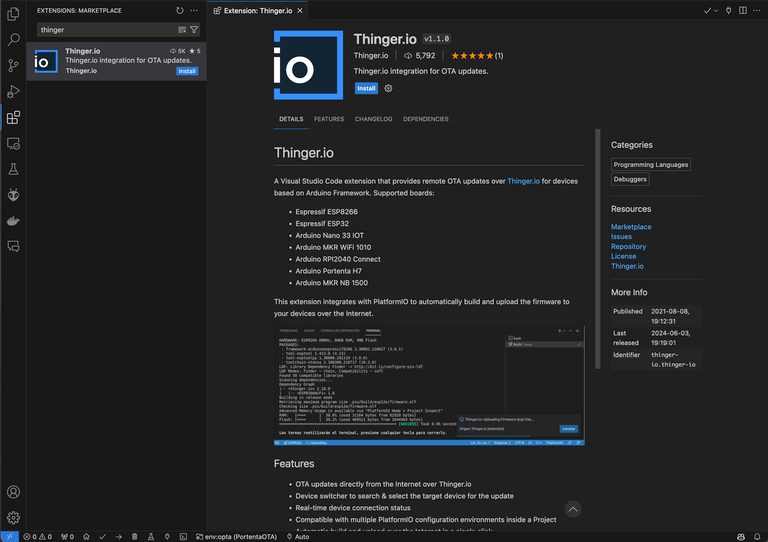
Fixed
- Fix the issue when batch updating devices with different compression settings, as it may send compressed files to devices that do not support them.
To start August off on a good note, we're excited to announce the release of Node-RED Plugin version 1.8.0-1, with some improvements and fixes to make flows easier and more efficient.
The highlights of this new version include:
- New node to export data from a bucket, allowing users to easily extract data from Thinger.io for further analysis, storage o forwarding to other services.
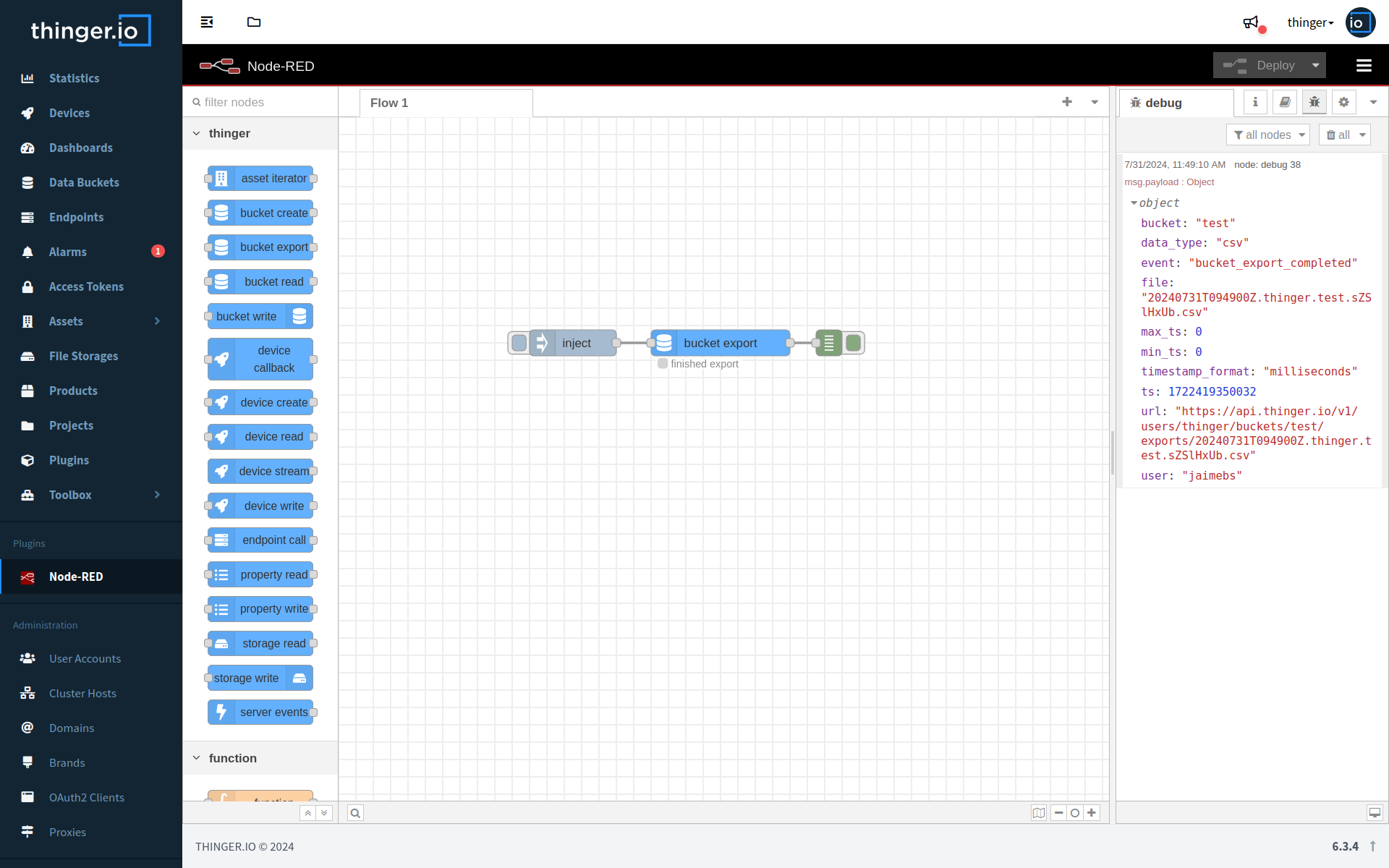
- UI assets filtering through THINGER_PROJECT environment variable in flow, subflow and group context, enabling users to filter assets when configuring the node based on a thinger project.
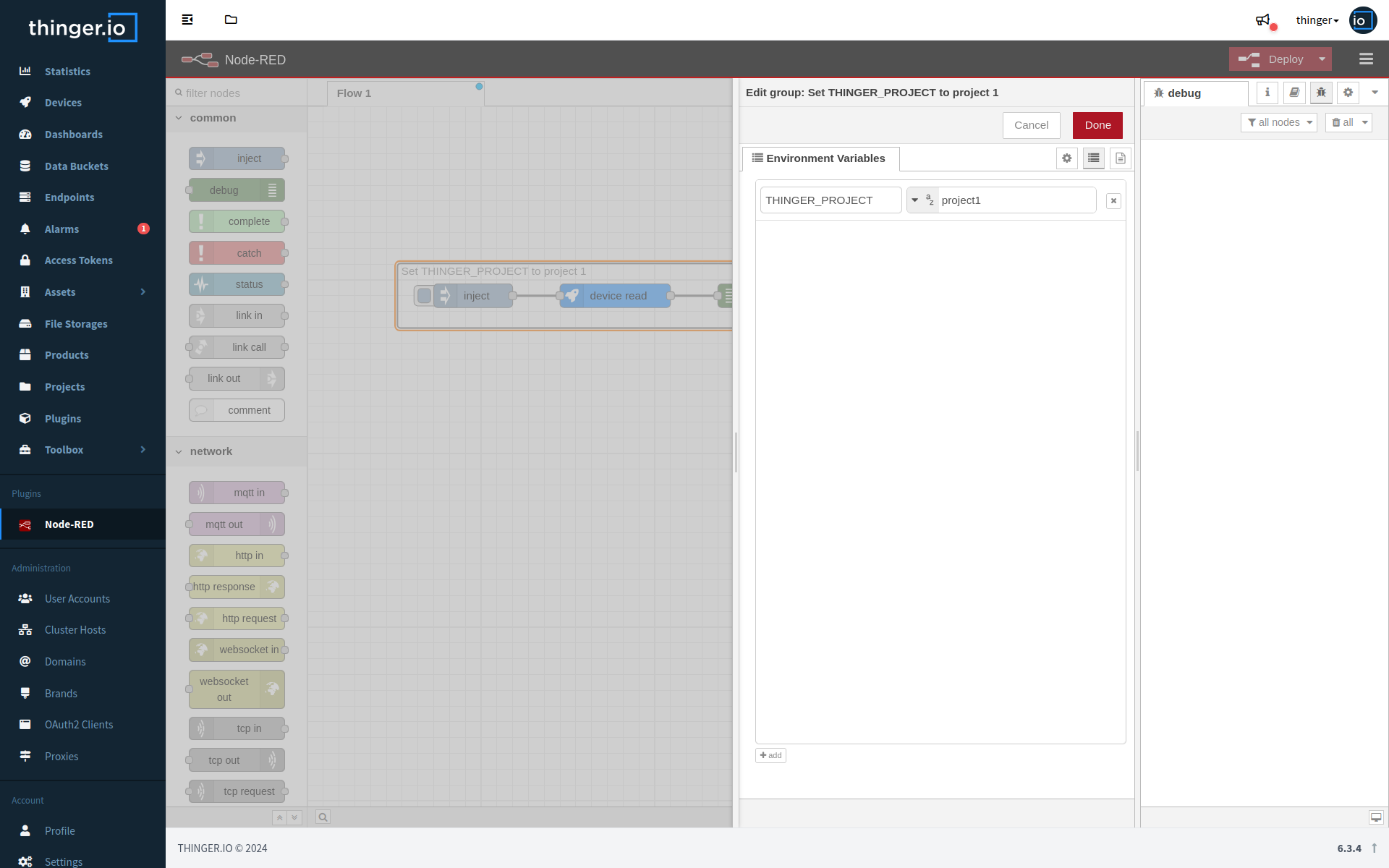
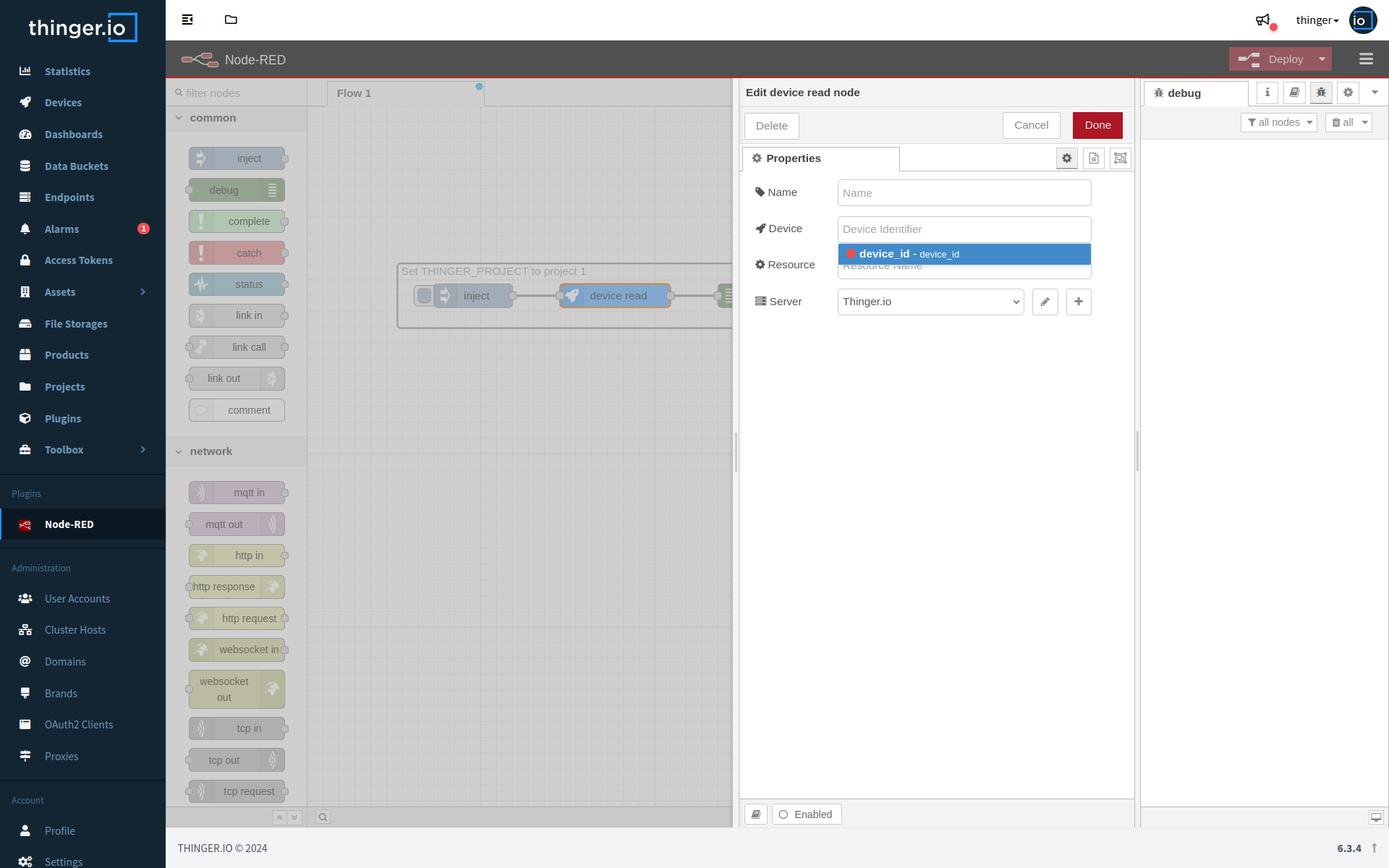
- Update to Node-RED version 4.0.2 with Node.js 20. Note that some dependencies may not be compatible with this version of Node.js.
- Other general improvements and fixes to enhance the user experience.
We welcome everyone to interact with us through our community at as well as from this extensions GitHub repository
The full changelog is available here
Load More
→